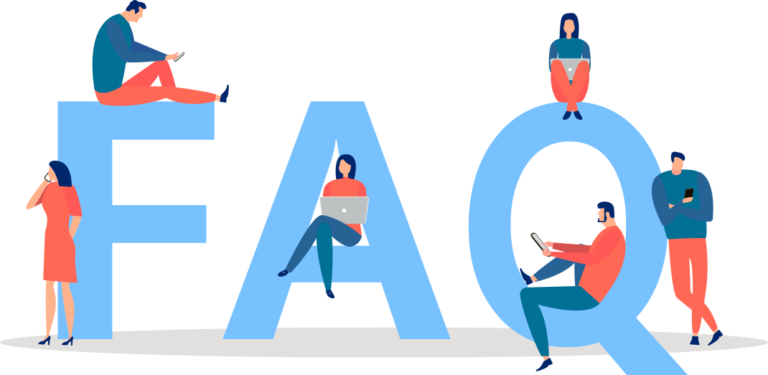- Who can sell on Google Shopping?
- While Google Shopping cuts across a number of industries–from personal care and hygiene to lifestyle and living spaces to telecommunications–there are some merchants prohibited from listing.
Merchants who sell vehicles, guns, ammunition, knives, tobacco/cigarettes, traffic devices, gambling products, or products that require a software purchase are not allowed to advertise on Google Shopping. Merchants selling counterfeit goods or promote hatred, intolerance, or violence, such as hate group paraphernalia and endangered animals, are also prohibited from the platform.
- How is Google Shopping product information verified?
Merchants and advertisers with featured products on Google Shopping are subject to Google Shopping’s policies. Any items that do not comply with these policies will be removed and may possibly lead to the violating merchant’s suspension.
Customers and various third parties can also leave reviews on your product, lending to its credibility. These reviews are initially screened by the system to weed out any spam or reviews that violate Google’s Terms of Service.
- Can you change the keywords that your Google Shopping Ads appear under?
Unlike normal ads, Google Shopping does not allow you to pick and choose which keywords your product ads appear under. All the data from your brand’s product feed—photo, title, description, and attributes—are what Google uses to determine which search queries are served your brand’s Shopping Ads.
An alternative to changing keywords is maximizing your use of Google Shopping’s search query level bidding and negative keyword list. This type of bidding allows you to run multiple campaigns for various search queries. Meanwhile, generating a list of negative keywords helps prevent your ads from being shown on irrelevant keywords. Both options will give your campaign better quality traffic.
- How do I make sure my products are appearing correctly on Google Shopping Ads?
Since Google Shopping uses whatever data you input to generate your Shopping Ads and decide which queries to show them under, the key is to optimize your product list.
Your product feed needs to be specifically designed to match what your customers are searching for. It’s advisable to focus on two elements: Product Titles and Descriptions. The way Google looks at your titles and descriptions for the keywords is from left to right, with words on the left being more valuable. From there, making sure the right positioning of the keywords and the use of related terms can make all the difference. More specific and detailed titles and descriptions can also help your ads appear on highly-focused search queries.
Another factor to consider are the product photos being used for the product feed. As per Google’s image ad requirements, any photos being used should be free of logos, brand names, calls to action, or borders. Alongside complying with these requirements, using a good-quality photo that best represents your product and appeals to your prospects will yield better results.
- How often should you be bidding for Shopping Campaigns?
Given how quick the marketplace shifts, not bidding frequently can be detrimental for your business. Optimizing your bids at least 3 times a week at the minimum, or else you may lose the chance to to your competitors. A best practice would be to tweak your bids at least once a day.
Being unable to bid accurately can also be a problem, as your brand may be overpaying for ads that underperform, quickly going through your allotted budget. If manually managing your bids seems challenging, Google Shopping gives you the option to automate bid management, which can potentially deliver better results without too much work.
- What is the difference between Google Shopping Ads and Google Shopping Actions?
While the two may sound similar, they function in different ways. Google Shopping Ads are displayed to online users as part of specific keyword results. These ads display your brand’s product photos and details, which click through to your website or e-commerce platform. Google then charges your business for each click your ad receives.
Google Shopping Actions, in contrast, functions more as a marketplace. Shopping Actions lets users purchase products directly from Google, through their Express platform. This platform hosts the user’s cart and processes the payment. Google earns a percentage commission from the profits of the sale. As of now, Google Express closing its doors.
- Is it possible to buy products directly from Google Shopping?
Given the difference between Google Shopping Ads and Google Shopping Actions, Shopping Ads will redirect to your brand’s website or e-commerce platform of choice, where the user makes the purchase outside of Google.
Google Shopping Actions, on the other hand, allow visitors to purchase items directly through the Google platform, accessible via web and Google Assistant. Google’s platform takes care of the cart and payment facilities on your business’ behalf.
- How up-to-date is the information in Google Shopping?
Advertisers are encouraged to regularly update their product feed with the latest, most accurate information possible to ensure that their Product Listing Ads are up-to-date. Any changes made to the Shopping Ads may experience a slight delay before implementation. It is advisable to check the merchant’s landing page for any clarifications.
Implementing an automated product feed can ensure that your brand’s own product feed is up to date. With this feature, any changes in stock or product details are implemented on a nightly basis.